Switch on Safety

N4L (Network for Learning) have launched a free safety filter to help keep children safe online while learning from home.
The safety filter is part of a new initiative to provide safer connectivity for learning while students are away from school called 'Switch on Safety', with support from Netsafe and the Ministry of Education NZ.
Helping students stay safer online from home
FREE N4L safety filter for all students
N4L have set up a safety filter that parents can set up on their child's learning devices from home. Just go to switchonsafety.co.nz to find clear instructions on how to do this.
The free N4L safety filter (by global cyber-security leader, Akamai) blocks websites containing known cyber threats like phishing scams, malicious content and viruses, while also protecting children from content deemed the worst of the web (like adult sites).
It is an extension of one of the many safety and security services that N4L have in place at schools and is a valuable layer of protection to help keep children safe online. Please remember that technology is not a silver bullet and the filter should be used in combination with Netsafe's online parent safety toolkit.
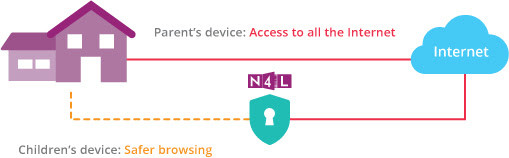
How does it work?
Once a child's device is set up, all internet search requests will go through the safety filter which checks if the website they are trying to visit is safe before allowing access. If it's a website that's known to be unsafe, then it will be blocked. The safety filter is applied to the child's device, so parents' devices are not affected.

